FAQs

1. What hardware do I need to install LimsDx?
2. What communication libraries are present with LimsDx?
3. What Security features are available with LimsDx?
4. Online or Offline, which do I choose?
5. What Support do you provide?
6. What database is used in LIMSDx?
7. Does the LIMSDX database need an administrator?
8. Can I import existing data in the LIMS?
9. I am interested, what next, how do I Purchase?
1. What hardware do I need to install LimsDx?
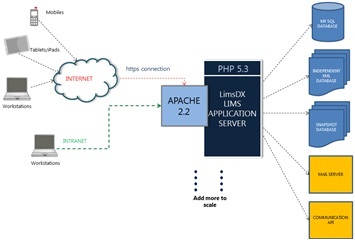
Client Workstation Requirements
- Windows 2008 R2 Server
- Windows 7 (Home, Professional or Ultimate Edition) and Windows XP Professional Edition
- Ubuntu 10.04, 10.10, 11.04, 11.10
- Debian 6
- Android
- iOS 5 and above for iPad
HTML5 Compliant Web Browser (Recommended Mozilla Firefox 5+ )
Client Workstations OS Recommendations:
Server Side Requirements (For stand-alone implementation)
- Minimum 1 GB of RAM
- 2 GB of Hard Disk Space
- Additional Hard Disk or Cloud Storage if Back Up is Enabled
- Internet Bandwidth of 512 Kbps or More
- Windows 2008 R2 Server
- Windows 7 (Home, Professional or Ultimate Edition)
- Windows XP Professional Edition
- Ubuntu 10.04, 10.10, 11.04, 11.10
- Debian 6
Hardware Requirements
Server Operating System: Either of the Following for Server
Apache Web Server Version 2.2.6+ (Recommended Version 2.2.22)
PHP Version 5.2.5+ (Recommended Version 5.3.13)
MySql Database Server Version 5.1.35+ (Recommended Version 5.5.24)
HTML5 Compliant Web Browser (Recommended Mozilla Firefox 5+ )
Top of Page
2. What communication libraries are present with LimsDx?
LimsDx supports multiple communication libraries like:
- OneC library manages your Emails and Text Messages (SMS).
- It supports Integration with XMPP Messaging Systems.
- Integration using HL 7 messaging stack.
- Options in LimsDx to Export MIS, Ledgers, Audit trails into MS Excel.
- Integration with machines with RS232 and USB 2.0 ports.
Top of Page
3. What Security features are available with LimsDx?
LimsDx provides multi-level security features and complies with regulations.
- LimsDx databases are Encrypted and Password protected .
- Password complexity and policy change options
- LimsDx audits each login and the User ID, OS, login date, logout date, ip address are recorded for every login.
- LimsDx offers Page and Module level access control via the User Access Manager.
- SSL encryption can be enabled on an Online Installation for added data theft protection.
- LimsDx maintains a complete Audit trail of every user and action in the system, date and time stamped for easy retrieval.
Top of Page
4. Online or Offline, which do I choose?
Online Installation on our servers:
- Anywhere anytime access to data and software.
- Real time support, with control over environment and automated back-ups.
- No investment on expensive hardware and secure environment for server.
Offline Installation on a server internal to your premises:
- Restricted LAN only access if desired.
- In house management of server - you have better control of environment
Top of Page
5. What Support do you provide?
With LimsDx we believe a quality product should have quality support:
-
Online Support is provided for maintenance issues and fixes. Scope of service and the times available are subject to individual agreements.
Phone and Email support will be provided as basic level of support.Upgrades to the product will be provided online, cost/time interval will depend on individual agreements.
Top of Page
6. What database is used in LimsDx
LimsDx uses 2 databases, these are:
- MySQL as the core database.
- LimsDx makes extensive use of XML for data storage.
Top of Page
7. Does the LimsDx database need an administrator?
No LimsDx does not need a specialized administrator, following features help you manage it easily:
- Database is password protected and secure within the software.
- The database is tuned and has a backup using a NoSQL database.
- Options are provided to take offsite back-ups within the software UI and also automatically if hosted with us.
- All major database items requiring edits by the Lab have User Interface screens to do the same, hence no administrator is required.
Top of Page
8. Can I import existing data in the LIMS?
-
Yes, LimsDx supports import of existing laboratory data as well as 3rd party LIMS data. Simply create a request with our Awesome Technical Support team.
Top of Page







